Hi Friends!
Are you excited to practice yoga with me but unsure how to watch my videos on your TV screen? Don’t worry; I’m here to help, even if you’re not tech-savvy. Let’s explore step-by-step instructions for streaming BYG content from www.beachyogagirl.com to your TV, whether you have a smart TV or not.

Streaming on a Smart TV:
Option 1: Using Your TV’s Built-in Browser
Many smart TVs have web browsers, which are like mini-computers built into your television. Here’s how to use it:
- Turn on your smart TV and make sure it’s connected to your Wi-Fi network. If you’re not sure how to connect it, check your TV’s user manual for guidance.
- Find and open the web browser on your TV. It might be labeled as “Internet” or “Web.”
- Use your TV’s remote control to move around and type in web addresses. Navigate to www.beachyogagirl.com.
- Once you’re on BeachYogaGirl’s website, look for the video you want to watch, click on it, and enjoy your yoga session on the big screen.
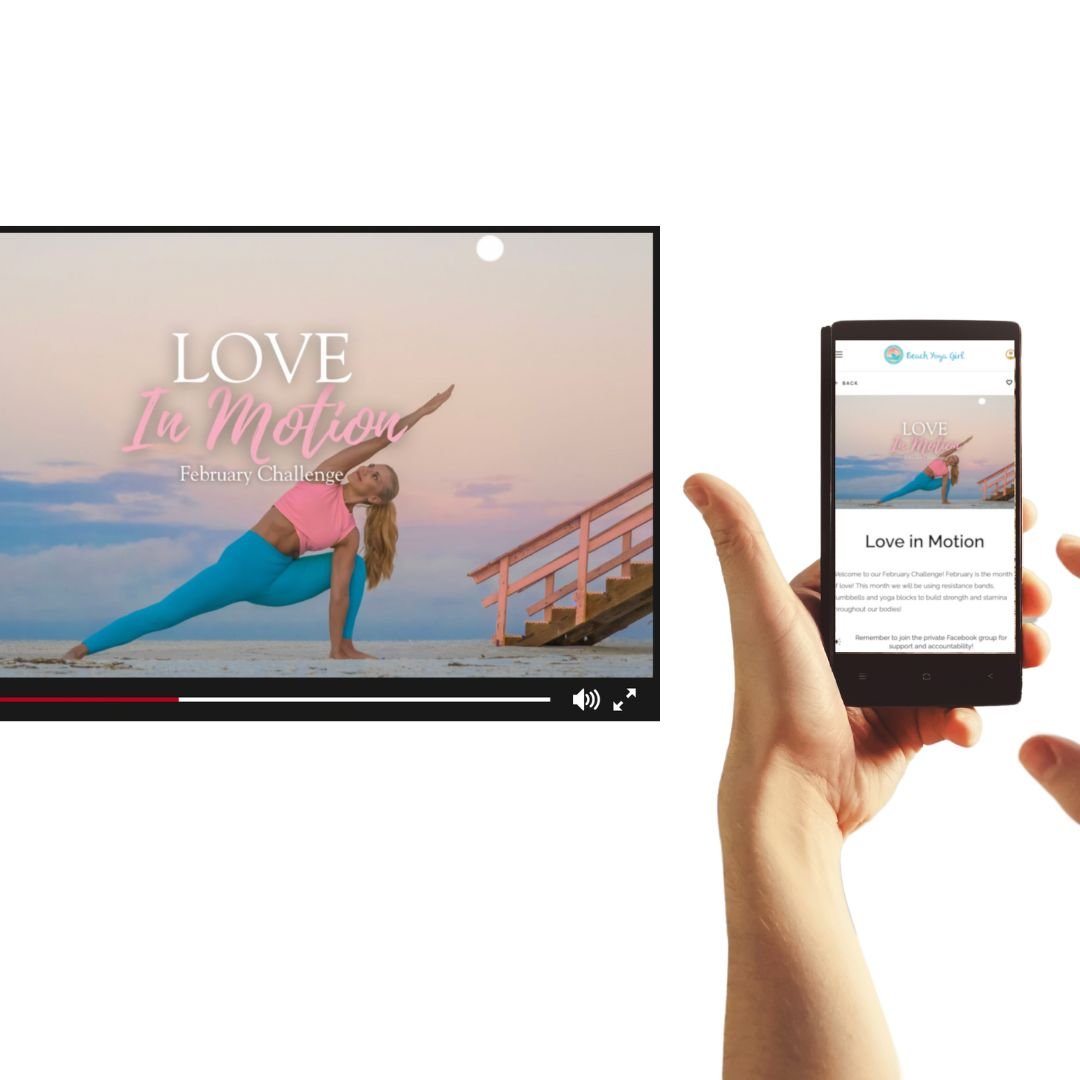
Option 2: Screen Mirroring or Casting
If your smart TV can connect to other devices, like a smartphone, tablet, or computer, you can use screen mirroring or casting to watch BeachYogaGirl’s videos:
- Make sure your smart TV and the device you want to use are connected to the same Wi-Fi network. You can usually do this in your device’s settings.
- On your device, search for the screen mirroring or casting option. This is usually found in the settings menu.
- Select your smart TV from the list of available devices. Your TV’s name should appear.
- Once connected, open your web browser on your device, visit www.beachyogagirl.com, find the video you want, and start streaming on your TV.
Streaming on a Non-Smart TV:
Option 1: Using an HDMI Cable
If your TV isn’t smart, you can still watch BYG videos by connecting it to a computer or laptop with an HDMI cable. Here’s how:
- Buy an HDMI cable that fits the ports on both your TV and your computer or laptop. It’s usually an HDMI-to-HDMI cable. Click here for iPhone to HDMI Cable.
- Plug one end of the HDMI cable into the HDMI port on your TV and the other end into the HDMI port on your computer or laptop.
- Turn on your TV and set it to the right HDMI input source. Use your TV remote to do this.
- On your computer or laptop, open your web browser, go to www.beachyogagirl.com, find the video you want to watch, and enjoy my classes on your TV screen.
Option 2: Using a Streaming Device
To turn your non-smart TV into a smart one, consider using a streaming device like Roku, Amazon Fire TV, Apple TV, or Google Chromecast:

- Purchase a streaming device that suits your preferences. You can find them in most electronics stores or online.
- Connect the streaming device to your TV using an HDMI cable.
- Follow the setup instructions for your streaming device. Usually, this involves connecting it to your Wi-Fi network.
- If your streaming device supports web browsers, install one. If not, you may need to use screen mirroring or casting (like we discussed earlier) from a device that has a web browser.
- Open the web browser on your streaming device, visit www.beachyogagirl.com, find your video, and start practicing yoga with BeachYogaGirl on your TV.
Now, no matter what kind of TV you have, you can easily stream BYG content and enjoy your workouts on your big screen. Just follow these simple steps, and you’ll be moving and grooving in no time. Enjoy!
